# 安装
# 环境配置
JDK: 1.8+
MAVEN: 3.0+
Mysql / Oracle
Eclipse Java EE IDE for Web Developers.Version: Mars.1 Release (4.5.1)
# 下载项目
git clone https://github.com/APIJSON/APIJSON-Demo.git
或者,直接下载ZIP打包好的项目文件。

# 导入项目
Eclipse 导入:
顶部菜单 File > Import > Maven > Existing Maven Projects > Next > Browse
APIJSON-Demo-Master/APIJSON-Java-Server/APIJSONDemo (opens new window)
报依赖错误的时候,同目录下的lib里面的jar添加到Build Path中。

为了方便修改源代码,你可以像我一样不添加libs/apijson-orm.jar文件到Build Path中。而是libs/apijson-orm.jar的源码,复制到当前项目里。
源代码在
https://github.com/Tencent/APIJSON/tree/master/APIJSONORM
# 错误修改
有可能 pom.xml 会报错,例如:
<project xmlns="http://maven.apache.org/POM/4.0.0" xmlns:xsi="http://www.w3.org/2001/XMLSchema-instance"
xsi:schemaLocation="http://maven.apache.org/POM/4.0.0 http://maven.apache.org/xsd/maven-4.0.0.xsd">
这段代码中的这一句提示错误:
xsi:schemaLocation="http://maven.apache.org/POM/4.0.0 http://maven.apache.org/xsd/maven-4.0.0.xsd">
修改步骤:
- 请修改 Eclipse 中的 Maven 镜像地址,以便更快下载或者更新,具体方法自行百度;
- 打开 Eclipse->Windows->Preferences->Maven->Installations->add 这个按钮用于指定 maven 的安装目录。这里不建议使用 eclipse 自带的,需要再自己设置。最终效果如下图所示:
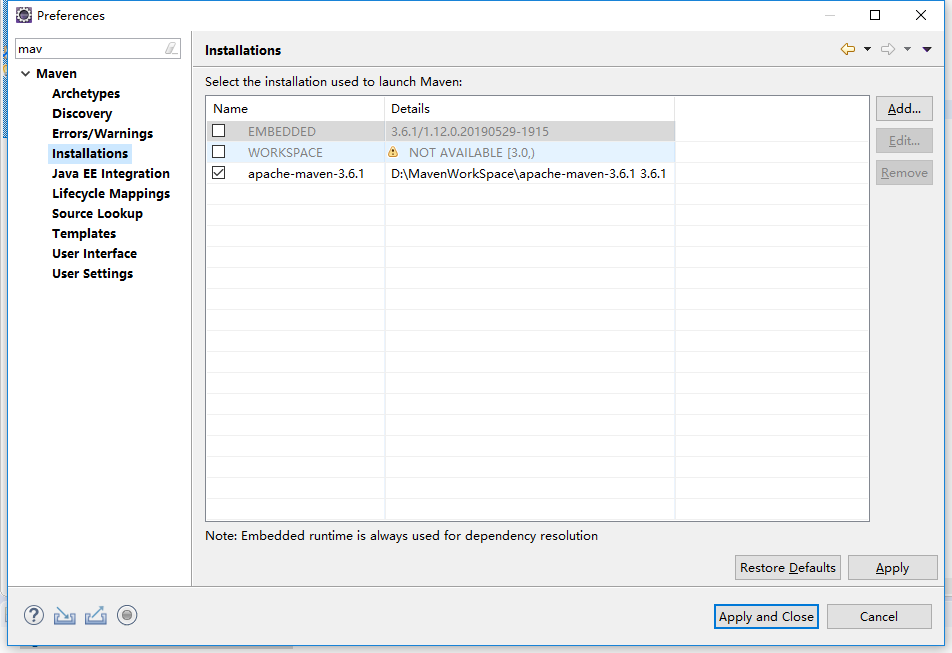
- 打开 Eclipse->Windows->Preferences->Maven->User Settings 这是指定 setting.xml 的位置,同时导向自己的本地 maven 仓库。最终效果如下图所示:
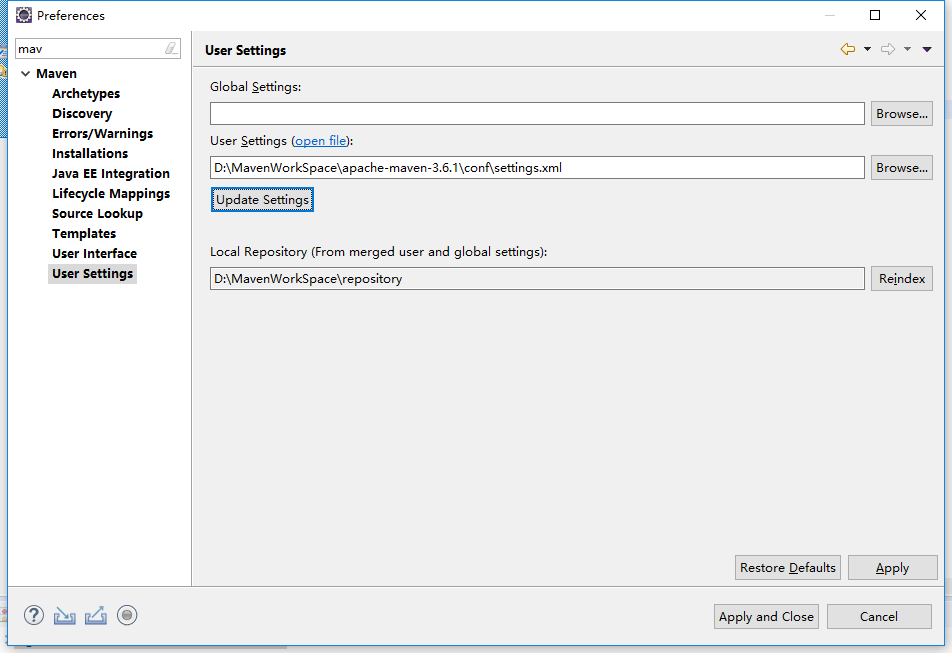
以上截图仅为示例,实际路径请以自己设定为准。